Manage Legacy SIP Trunks
To manage your SIP trunks, log in to the Voice Portal and go to . From here, select a trunk to manage its settings.
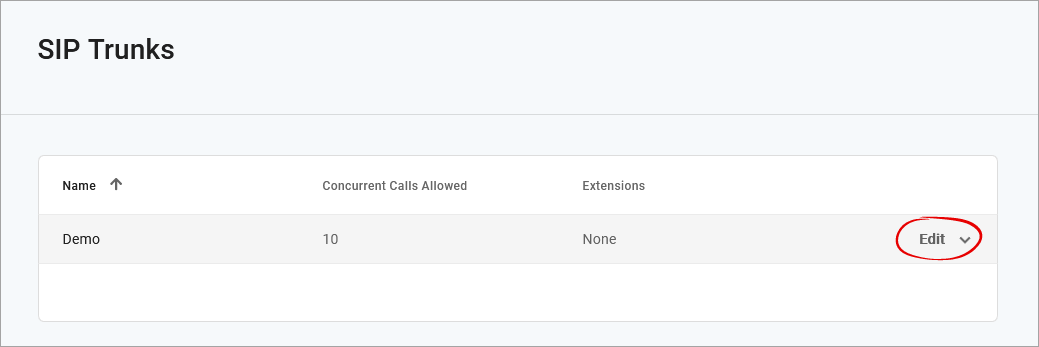
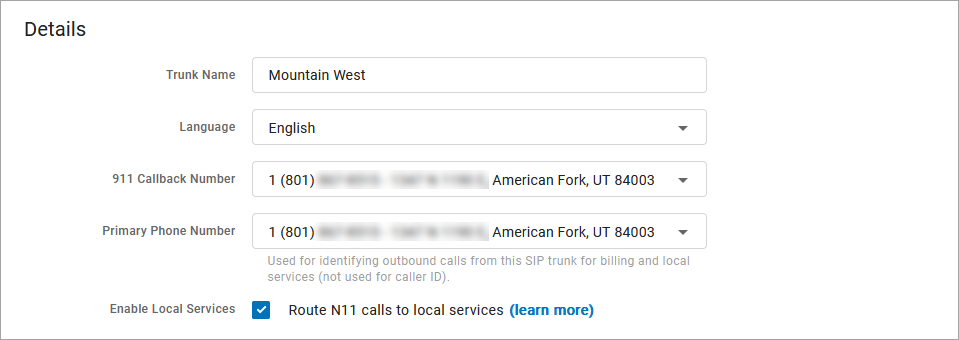
Field | Description |
|---|---|
Trunk Name | The name of the given SIP trunk. |
Language | Select a language for the trunk, which will be used for audio prompts:
|
Registration Status | Indicates if the trunk has an active SIP registration with Alianza's platform. |
Assigned Phone Numbers | How many and which phone numbers are directed to this SIP trunk. |
911 Callback Number | The phone number and address that emergency services will be given when a call comes in from the given SIP trunk. All phone numbers that call emergency services via this SIP trunk will have this phone number and address. Only one phone number and address can be assigned to a given SIP trunk. |
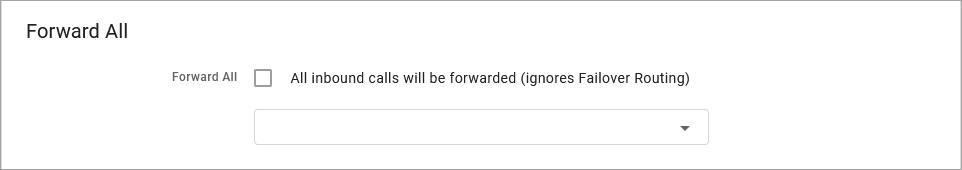 |
Field | Description |
|---|---|
Forward All Calls | Check this box to forward all inbound calls intended for this SIP trunk to a specific destination, such as a telephone number, designated below. |
When the calls to the SIP trunk reach capacity (it has as many calls as allowed by the concurrent call setting on the SIP trunk), the Alianza platform will attempt to route calls according to this configuration. It will try these items in priority order. Multiple SIP trunks can be tried along with finally routing to another destination if all the attempts to route to configured SIP trunks fail.
In capacity exceeded scenarios, calls being routed to other SIP trunks will not follow the other SIP trunk's failover routing configuration.
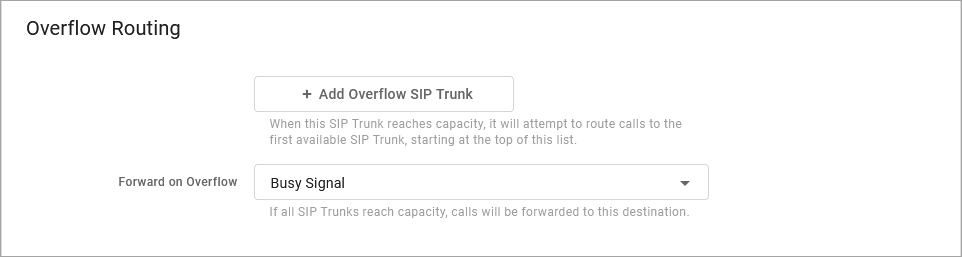 |
Field | Description |
|---|---|
[+ Add Overflow SIP Trunks] | Creates a new menu to select which SIP trunk calls will failover to when this trunk has reached the concurrent call limit. |
Forward on Overflow | If all SIP trunks reach the concurrent call limit, calls will be forwarded to the configured destination:
|
When the calls to the SIP trunk fail, the Alianza platform will attempt to route calls according to this configuration. It will try these items in priority order. Multiple SIP trunks can be tried along with finally routing to another destination if all the attempts to route to configured SIP trunks fail.
In failover scenarios, calls being routed to other SIP trunks will not follow the other SIP trunk's failover routing configuration.
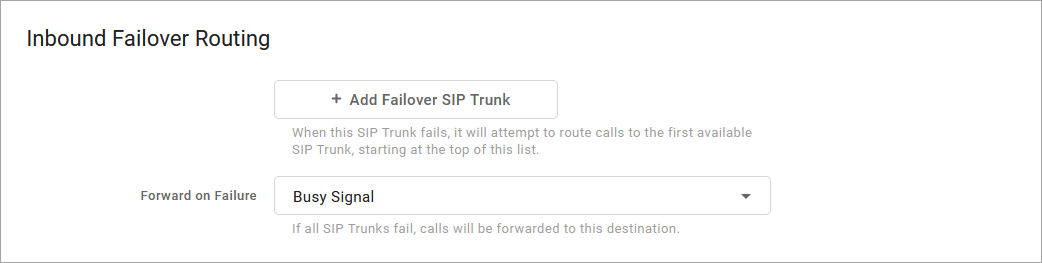
Field | Description |
|---|---|
[+ Add Failover SIP Trunks] | Creates a new menu to select which SIP trunk calls will failover to. |
Forward on Failure | If all SIP trunks fail, calls will be forwarded to the configured destination:
|