Local Services
SIP Trunk Local Services enables the SIP trunk to translate local service calls (like 211, 411, etc.) from a 3-digit number to a 10-digit number, so it doesn't have to be configured on the PBX.
Local Services is enabled on a per-trunk basis. Once enabled, the voice server will accept and route 3-digit N11 codes (411, 611, etc.) and 7-digit local dialing numbers from the SIP trunk. SIP trunks will no longer need to translate these numbers into 10-digits before they’re sent to the voice server.
Emergency Numbers. Whether or not Local Services is enabled, calls to 911, 933, and 988 will route correctly. Geographic data used for public service functions and 7-digit dialing will be assigned to the SIP trunk based on its primary phone number.
International Numbers. After enabling Local Dialing, users will need to dial 011 before international numbers, even if the SIP trunk was previously configured to allow international dialing without it.
N11 Numbers. In some cases, Local Services must be enabled for SIP trunk users to dial N11 codes. Refer to Social & Public Services for more detailed information.
Supported Dialing Patterns
Pattern | Description |
|---|---|
International Long Distance | 011+ |
National Long Distance | 1+ |
Local Dialing | 7- and 10-digit numbers, translated to 1+NPA+dialed number |
7-digit Local Dialing | Translated to 1+NPA+dialed number |
10-digit Local Dialing | Translated to 1+dialed number |
Note
After enabling Local Dialing, users must dial 011 before international numbers, even if the SIP trunk was previously configured to allow international dialing without it.
Enable Local Services
Getting started is a two-part process: Enabling Local Services in the Alianza Admin Portal and ensuring the end user’s SIP trunk/PBX is configured to use it.
In the Admin Portal, search for the account and then go to .
Locate an existing trunk and click Edit, or click and fill out the information to set up a new one.
Under Details, check Enable Local Services and select a primary phone number.
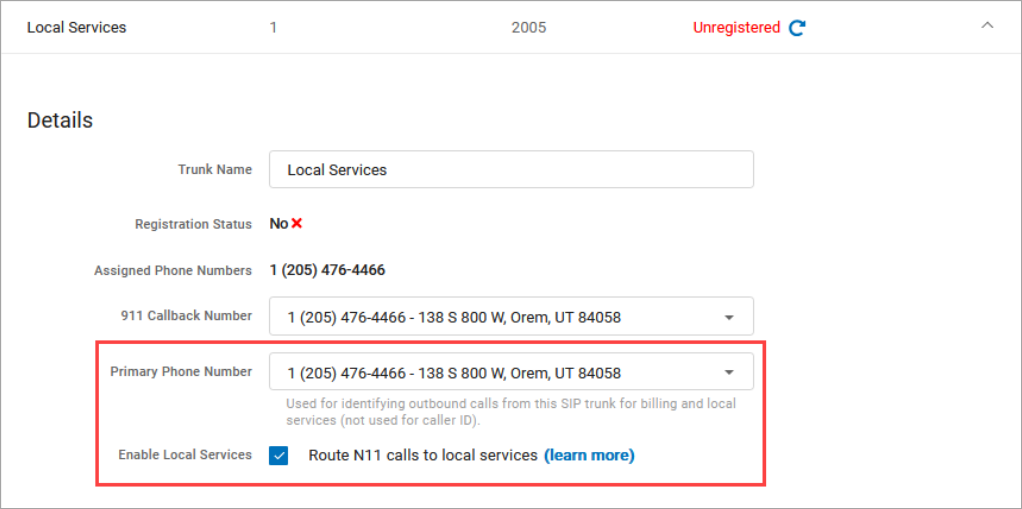
A primary phone number is not required, but it is recommended. Alianza determines where to route local service calls based on the address associated with this number.
If you're setting up a SIP trunk for the first time and a primary phone number is not available, select None and update this field when a phone number becomes available. In the meantime, be sure to provide geographic information to the SIP trunk configuration; otherwise, local services dialing will fail, including Directory Assistance, Call Public Services, and 7-digit dialing.
Save the SIP trunk configuration.
Next, update the end customer's SIP trunking device to allow the new configuration. This process will vary for each device.
Social & Public Services
The following N11 codes provide quick three-digit dialing access to special services in the United States and Canada, based on the caller's address, without the need for an area code.
Canadian Support
Not all Canadian rate centers support all N11 service codes. If you are unable to call a particular service, it may not be available in your area.