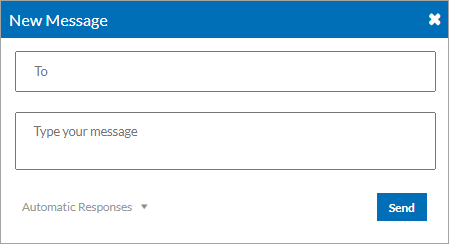Send New Message
Click the
 button above the navigation menu.
button above the navigation menu.In the To field, start typing a name or phone number to filter the list, then select the right contact when their name comes up.
Next, compose your message or select Automatic Responses to insert a Response Message template, then press [Send].