Response Messages
Response Messages are preconfigured texts that are used throughout the application—every Automatic Response and Intelligent Response requires a Response Message. Think of this section as your automatic response library.
Links to Edit and Delete an individual message are to the right. Please note, the message title cannot be changed.
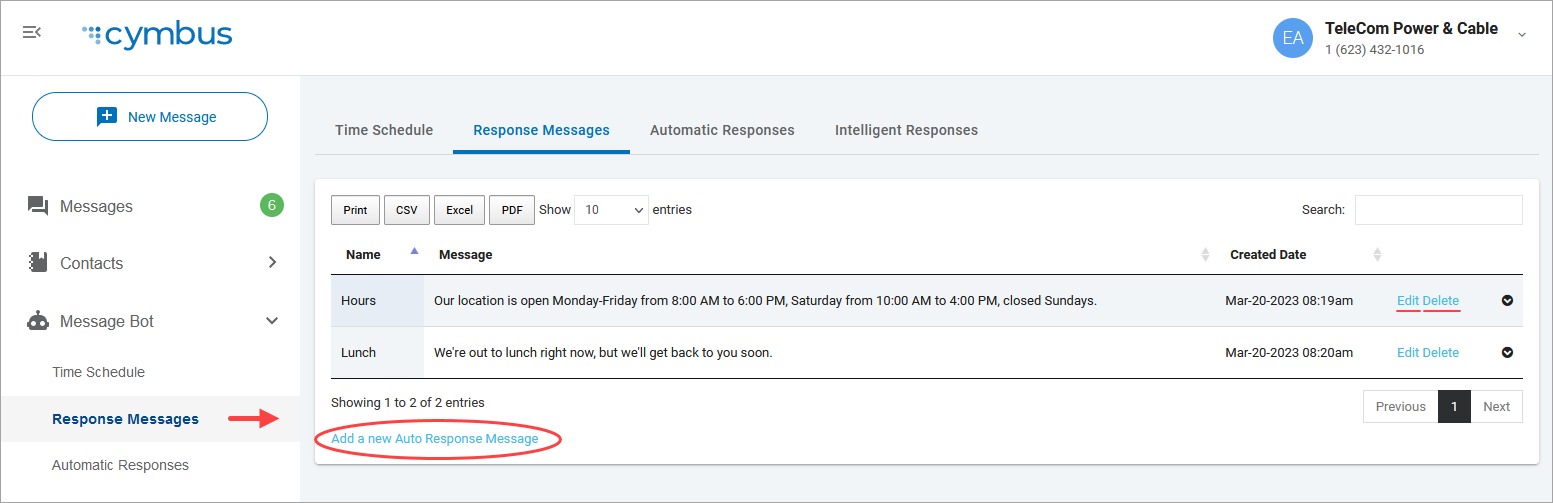
Add New Response Message
| 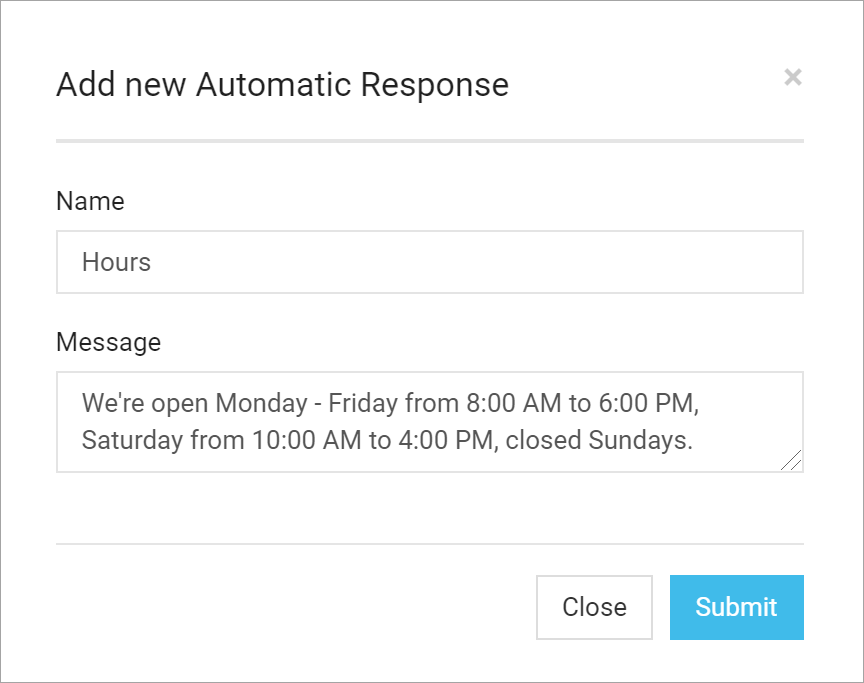 |
Quick Response Templates
Response Messages can be used for more than just automation. They can simplify your workflows by giving you templates for common messages that you send to customers. These could be templates for appointment reminders,
When sending a new message or replying to an existing message, you can select to insert a Response Message template. The message can be edited before sending, allowing you to build in some spots for customization.
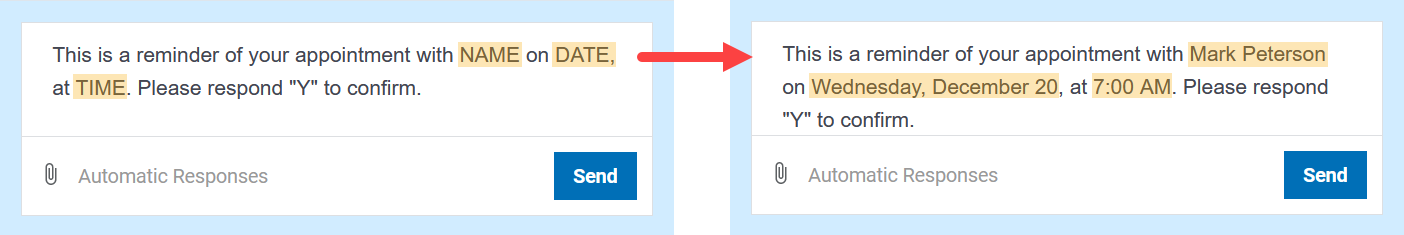
Examples
Here are a few examples of ways you might use Response Messages.
Purpose | Message |
|---|---|
Reminders | NAME has an appt w/Dr. Clayton on Tue 12/17 @ 10:00. Reply YES to confirm or NO to reschedule. Callback# 800-123-4567 |
Delivery Notice | Thanks for your order! All or part of your order CODE as shipped on 8-17-2020. Your tracking number is #NUMBER. Track your order here: URL |
Booking | Thank you for booking with Island Vacation Rentals! Your booking number is: #NUMBER. We look forward to your visit! |
Hours | We’re open Monday-Saturday from 9:00 AM to 8:00 PM, closed Sunday. |
Location | Here’s the Google Maps link for our location: https://goo.gl/maps/XXX |
Opt In | Welcome! You have opted in to receive sales and promotional communications from STORE. Reply “OPT OUT” to cancel. |
Opt Out | You are now unsubscribed from any notifications from Lawn and Garden. We won’t send you any more messages, except when you message us. |