Hunt Configuration
In the Hunt Configuration tab, Hunt Group Details lists the name of the group and the phone number assigned to it. To add a new Hunt Group or change a group's name or routing phone number, please contact Customer Support.
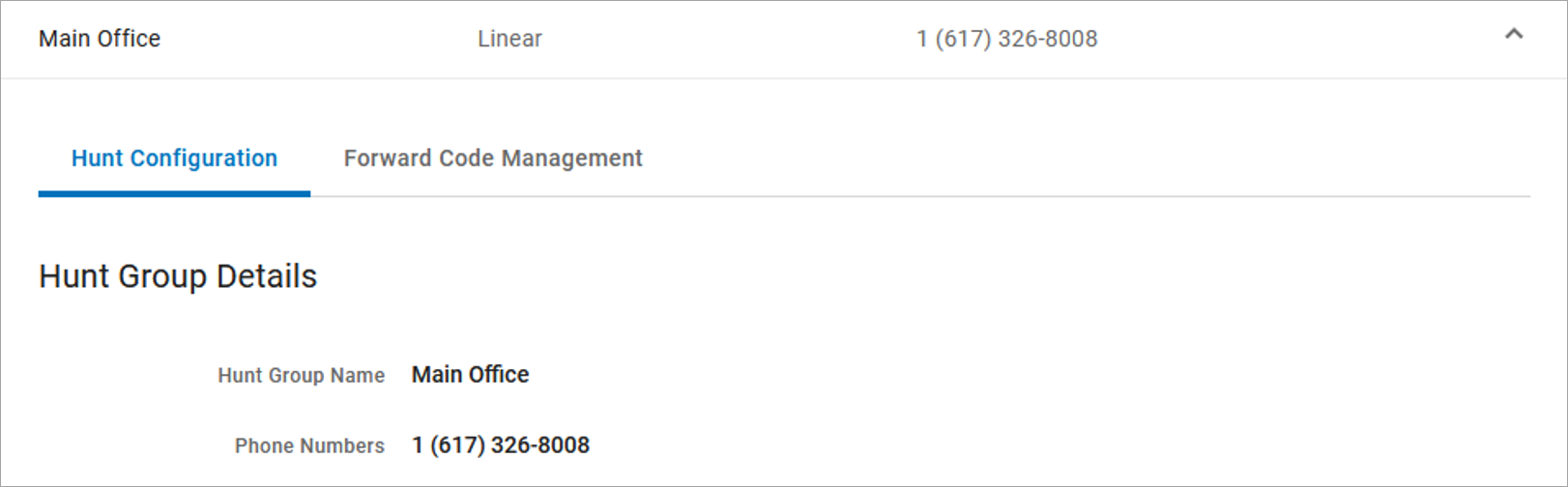 |
Ring Strategy
Under Ring Strategy, you can see which strategy is currently enabled:
Line Hunt: Calls to the hunt group are following the line hunt configuration.
Forward: Calls to the hunt group are being forwarded using the code selected below. To change which forward code is enabled, select a different code and click [Save].
These tabs act as a switch that allows you to choose which setting is currently enabled for the hunt group. For example, if you want to turn off forwarding and enable line hunting, select the Line Hunt tab then click [Save], and the new setting will be applied immediately.
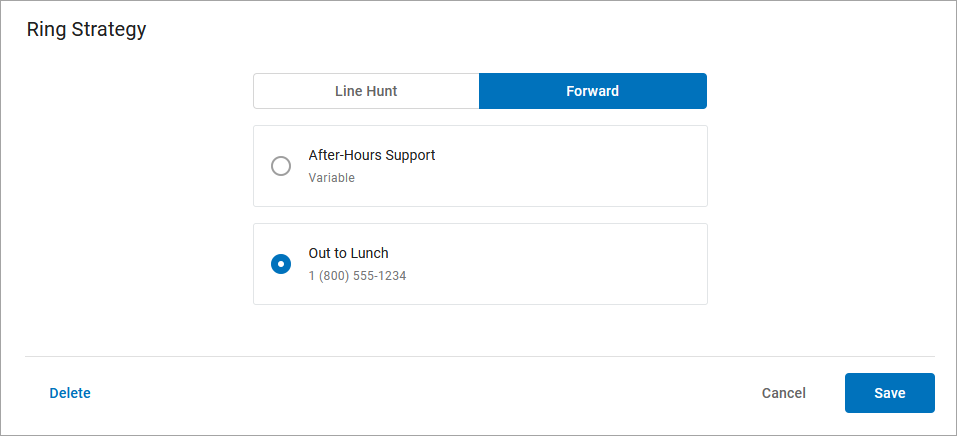 |
Line Hunt Strategies
In the Line Hunt tab, choose a ring strategy (Linear, Sequential, or Simultaneous) and then assign lines to the group. At least one line is required. Click [+ Add] to add another line to the configuration.
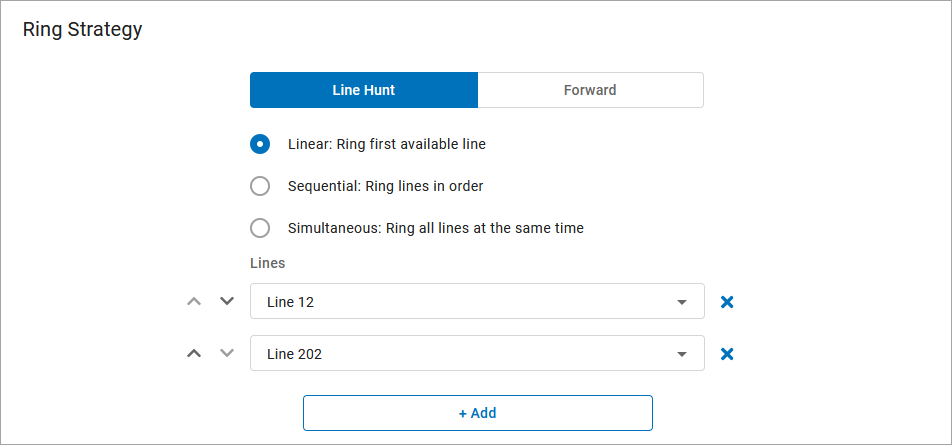 |
Linear: Ring first available line
A linear configuration is meant to provide a solution commonly referred to as “Rollover Lines” in the telecommunications industry. The first line that is available (in service, not on a call) will ring for the time designated in the Unanswered Call Handling rules. Only one line will ring per call. Lines that are busy or out of service will be considered unavailable.
Use the arrows on the left to change the line order or click the X on the right to remove a line from the configuration.
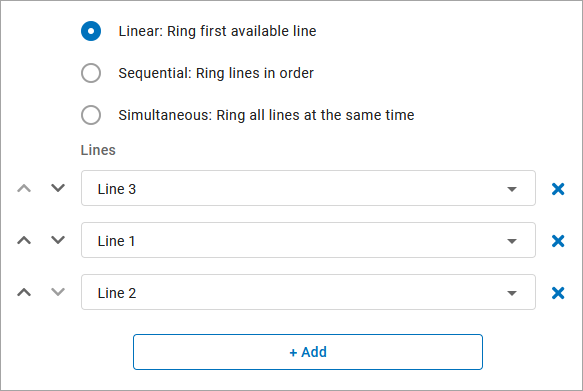 |
Sequential: Ring lines in order
In a sequential pattern, calls will ring each line in order until answered or the ring timeout is met. Lines that are busy or out of service will be skipped in the hunting sequence.
Each line has an individual timeout setting. For example, a business may want to have a front office to ring for 10 seconds and then allow the back office to ring for 20 seconds and so on. One ring is 6 seconds. The default timeout setting is 18 seconds per line (3 rings).
Add the lines and enter a timeout setting for each. A sequential configuration allows for a maximum of 20 line rules. A line can be added to the configuration more than once. Use the arrows on the left to change the order of the lines or click the X on the right to remove a line from the configuration.
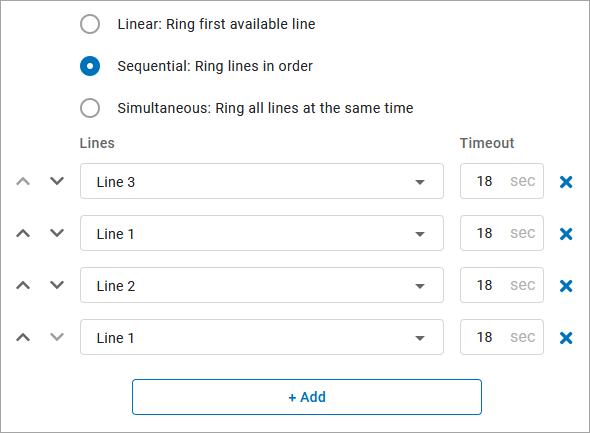 |
Total Ring Time
The Total Ring Time, which is the cumulative time set for all lines in the group, is listed under Unanswered Call Handling. The maximum total ring duration is 150 seconds (2.5 minutes). Lines that are busy or out of service will be skipped in the hunting sequence, resulting in a shorter total ring time.
Simultaneous: Ring all lines at the same time
All lines will ring at the same time, so the order of lines doesn’t matter. Lines that are busy or out of service will not ring. To remove a line, click the X to the right.
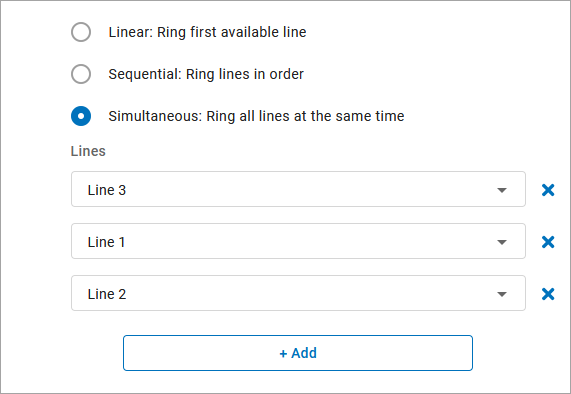 |
Forward Strategy
When the Forward tab is selected, calls to the Hunt Group are being forwarded using the code selected below.
To change the active Forward Code, select a different code, and click [Save].
To add or modify a code, go to the Forward Code Management tab.
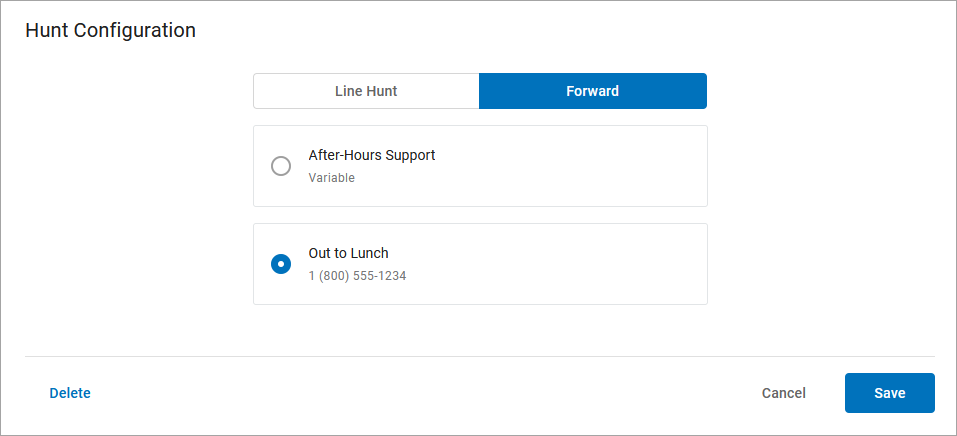 |