Assign Media Files
Media files can be used and reused in various places throughout the portal. The media type assigned to the file determines where it can be used. The type can be changed if the file is not in use.
Auto-Attendant Prompts
AA Prompts can be used in the Menu, Message, and Directory routes in an auto-attendant. For each prompt, click the menu and select a media file from the list. To be sure you’ve got the right file, click  on the right.
on the right.
Live auto-attendants must be duplicated or deactivated before the prompts can be updated in a route. See Edit an Auto-Attendant for details.
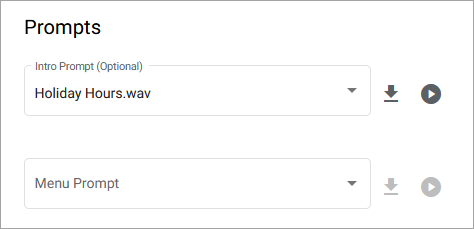 |
Music On Hold
Custom Music On Hold files can be used in the following locations:
Account Settings as the default hold music for the account.
Call Groups for hunt groups and queues.
User Settings to customize the experience for callers who are placed on hold by the user.
Queue Announcement
Queue Announcements are prompts, messages, or music that callers hear when they reach a queue. Each queue can be assigned an Intro prompt, a Primary message, and an Interrupt message.
Go to , select the queue you want to modify, then scroll down to and select the media files you want to use. See Queues and Queue Announcements for details.
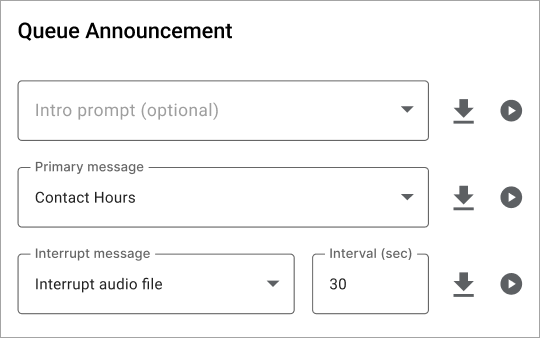 |
Tip
Queue configurations can be modified at any time, without interrupting call flows or duplicating the auto-attendant. See Queues for details.