Call Recording
The following information is only for users who have users Advanced and Professional plans.
Call Recording utilizes a set of four unique star codes to start, pause, resume, or stop a recording. If you don't know which star codes were assigned to these functions, contact Customer Support for assistance.
Each star code is designed to perform a specific recording function. However, the star codes available to you depend on which recording type and optional features are configured. If you dial a star code that is not compatible with your configuration, the star code will not register or function.
Automatic. All inbound and outbound calls are recorded automatically.
On Demand. You can start, pause, resume, or stop recording the call by dialing a star code.
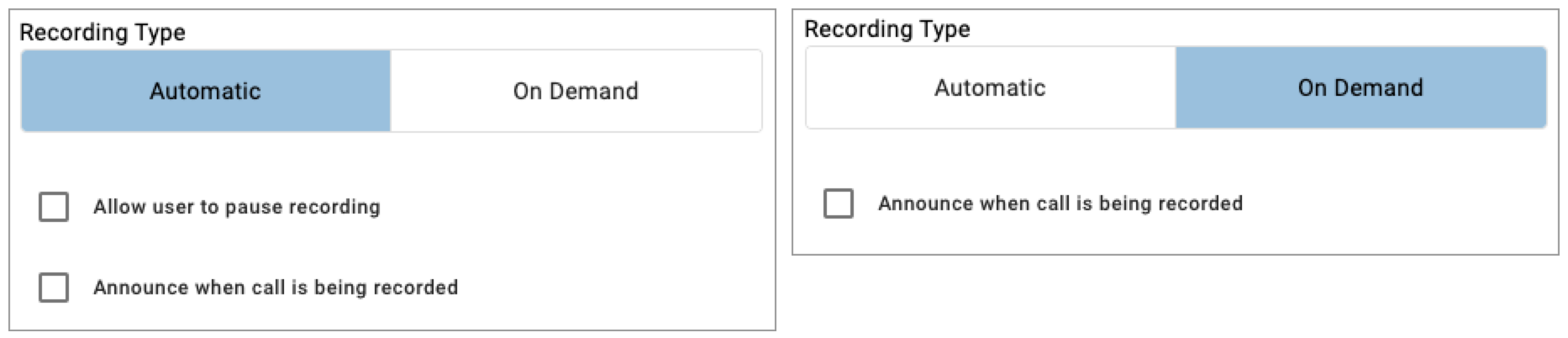
Automatic Star Codes
The Automatic recording type begins recording as soon as the call connects and stops recording when the call disconnects, so using the Start or Stop star codes are unnecessary.
If Allow user to pause recording is enabled, you can dial the Pause or Resume star codes at any time.
If Announce when call is being recorded is enabled, callers will hear "Your call is being recorded" at the beginning of each call and again whenever you dial the Resume star code.
Star Code | Function |
|---|---|
*81 | Pause Recording Stops recording and keeps the recording file open. You will hear "Recording paused." |
*82 | Resume Recording Resumes recording on the open file. You will hear "Recording resumed." If Announce when call is being recorded is enabled, the caller will hear "Your call is being recorded." |
On Demand Star Codes
The On Demand recording type allows you to dial a star code mid-call to Start, Pause, Resume, or Stop a recording.
If Announce when call is being recorded is enabled, the caller will hear "Your call is being recorded" whenever the user dials the Start or Resume star code.
Star Code | Function |
|---|---|
*80 | Start Recording Opens a new recording file and starts recording. You will hear "Recording started." If Announce when call is being recorded is enabled, the caller will hear "Your call is being recorded." |
*81 | Pause Recording Stops recording and keeps the recording file open. You will hear "Recording paused." |
*82 | Resume Recording Resumes recording on the open file. You will hear "Recording resumed." If Announce when call is being recorded is enabled, the caller will hear "Your call is being recorded." |
*83 | Stop Recording Stops recording and closes the recording file. You will hear "Recording stopped." |
See also: Call Recording and Enable Call Recording for a User (Admins only)