Export Short Dial List
No matter how you use them, short dials make it easier for account users to reach frequently dialed phone numbers, inside or outside of the organization. But they won’t do any good if users don’t know which numbers are available to use.
The short dial list isn’t available to end users, but you can export the list to a .csv file and share it with your organization.
Go to Business Cloud > Short Dials.
Click the
 menu on the right and select Export CSV.
menu on the right and select Export CSV. The .csv file is downloaded to your computer.
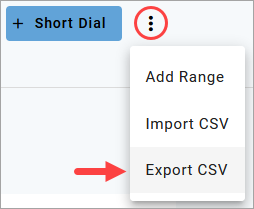
Notice
If you choose to use this file as a template to import new short dials, remove the existing short dials first. Imports are strictly additive and cannot be used to edit or remove existing numbers.