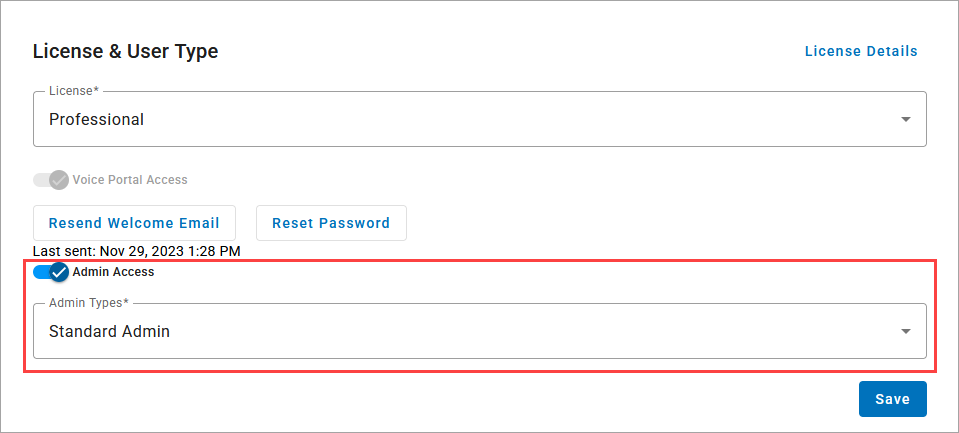Admin User Types
Users who have been given Voice Portal access are able to view and manage their services in the portal. The level of access a user has depends on their user type: Users can only manage their own account settings, while Admins can manage the settings for other users on the account.
For organizational flexibility, there are five types of Admin users with varying levels of access:
Admin Type | Access Description |
|---|---|
Account Managers | Create, edit, delete Account Managers have full account-level permissions and can administer all other admin users. They do not have voice services of their own, so they are managed by your provider. |
Super Admins | Create, edit, delete Super Admins have full account-level permissions and can administer all other admin users. |
Advanced Admins | Create, edit, delete (modified) Advanced Admins have the same level of access as Super Admins but cannot manage certain settings for Super Admin users. |
Standard Admins | Edit and view Standard Admins can manage most existing settings, but cannot create anything new. Most admins fit in this category. |
Basic Admins | View only Basic Admins are often support representatives or other individuals who need to see what's going on in an account but don't need to make any changes. They can always escalate to a higher-level admin if needed. |
Admin users can only manage the settings for users at or below their own level, which means a Standard Admin cannot change the settings for an Advanced or Super Admin. Additionally, only a Super Admin can assign admin access to an End User.
Enable Admin Access
Only a Super Admin can enable Admin Access or modify the Admin Type for another user. See also Manage a User's Settings.
In the Admin Portal, go to Account > Users.
Locate the user from the list and click [ Edit].
Under License & User Type, enable the Voice Portal Access and Admin Access toggles.
Select an Admin Type from the menu.
Click [Save].