Call Groups
Only Account Manager, Super Admin, and Advanced Admin users can create new call groups.
Call groups are designed to efficiently distribute calls or make announcements to a group of users. There are four types of call groups:
Hunt Groups distribute incoming calls among a group of users based on the group's ring strategy: Simultaneous, Sequential, Round Robin, or Longest Idle. The first user to answer takes the call. If no one answers, the call follows the group's failure route. Hunt groups are ideal for smaller teams that don't need queue management.
Queues are similar to hunt groups but allow for more complex management of high call volumes. When all users are busy, callers are placed in a queue where they listen to announcements or hold music until an agent is available. Queues are ideal for larger teams that may have more callers than agents at any given time.
Pick Up Groups allow incoming calls to be answered by any member in the assigned group by dialing a star code.
Paging Groups are used to make one-way announcements to one or more devices — like the announcements over the loudspeakers at school. All users assigned to a paging group can be contacted at once via their device's speaker by dialing the group's extension.
Select the tab for the group type you want to view or modify. In each tab, search for a name to filter the list of groups displayed below. Click  Edit to modify an existing group or click [+ Add] to create a new one.
Edit to modify an existing group or click [+ Add] to create a new one.
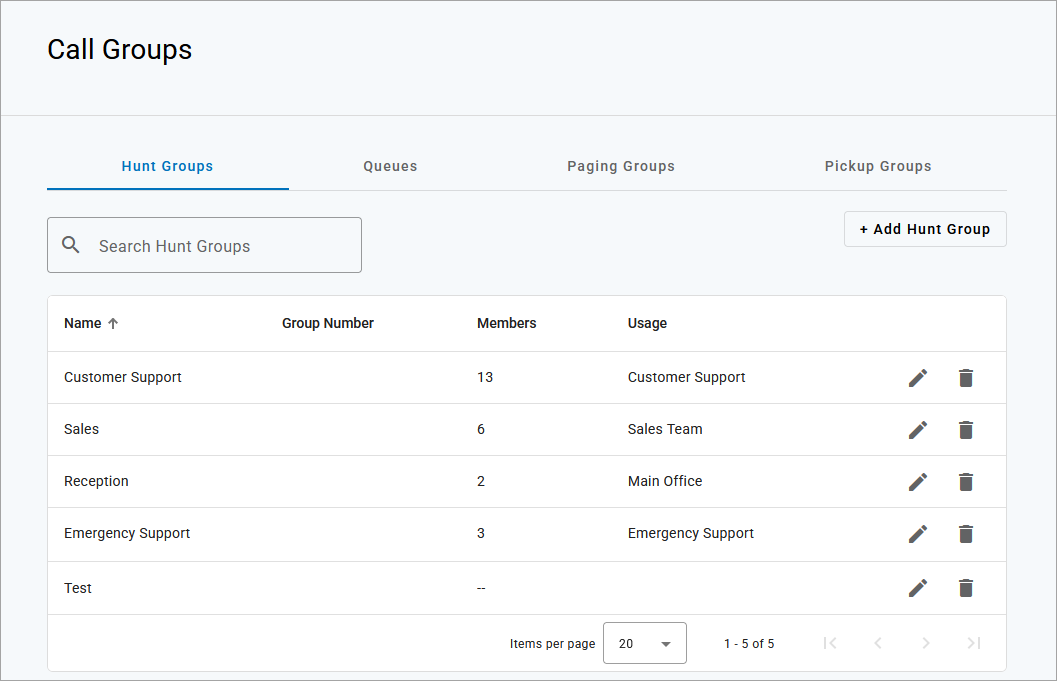
Route to Auto-Attendants
Hunt groups and queues can be assigned to one or more auto-attendant routes. See Hunt Groups and Queue Routes for details.