Reports
Reports show your inbound and outbound usage statistics in an easy-to-view table format. Select a date range in the top right corner and click Search. The results table can be printed or downloaded as a CSV, Excel file, or PDF for easy offline viewing.
In > , Admin users can also see usage graphs for a specific date range. The data is the same in both locations.
Summary View
The Summary View tab lists each contact with their phone number, inbound and outbound message counts, and the date of the last message (sent or received). Using the drop-down menus at the top of the tab, select a contact or all contacts, choose a date range, then press [Search]. The results are displayed below.
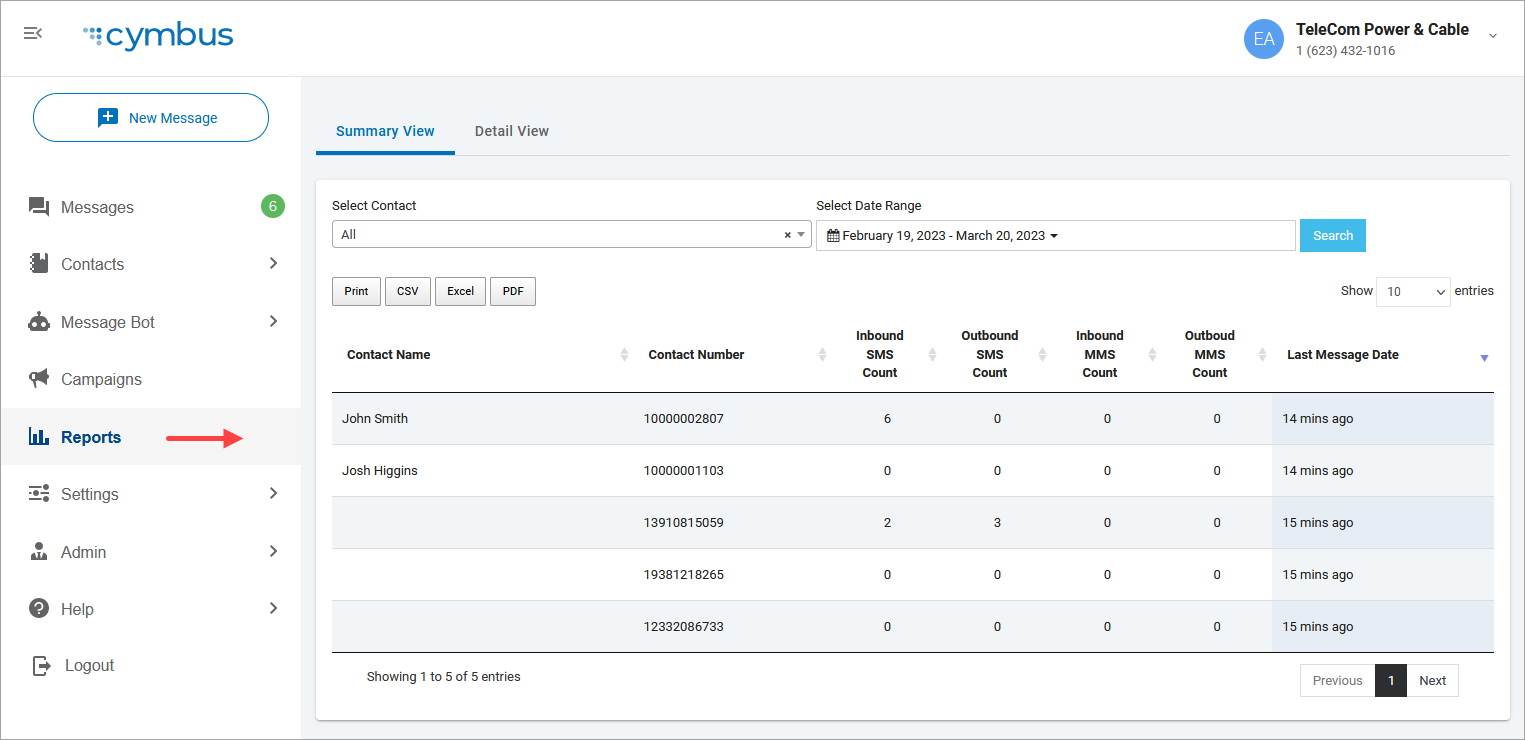
Field | Description |
|---|---|
Select Contact | View all contacts or select a contact from the list. |
Select Date Range | Click to change the range: Today, Yesterday, Last 7 Days, Last 30 Days, This Month, Last Month, Last 12 Months, or Custom Range. |
Search | Search for the contact (or all contacts) and the date range specified on the left. The results will be displayed below. |
Show Entries | Choose how many entries to show per page: 10, 25, 50, 100. |
Sort | Click on the table headings to sort the table: Contact Name, Contact Number, Inbound SMS Count, Outbound SMS Count, Inbound MMS Count, Outbound MMS Count, and Last Message Date. |
Detail View
In the Detail View tab, you can narrow your report by a specific contact and date range to see their complete message history. Using the menus at the top of the tab, select a contact and choose a date range, then press [Search]. The results are displayed below.
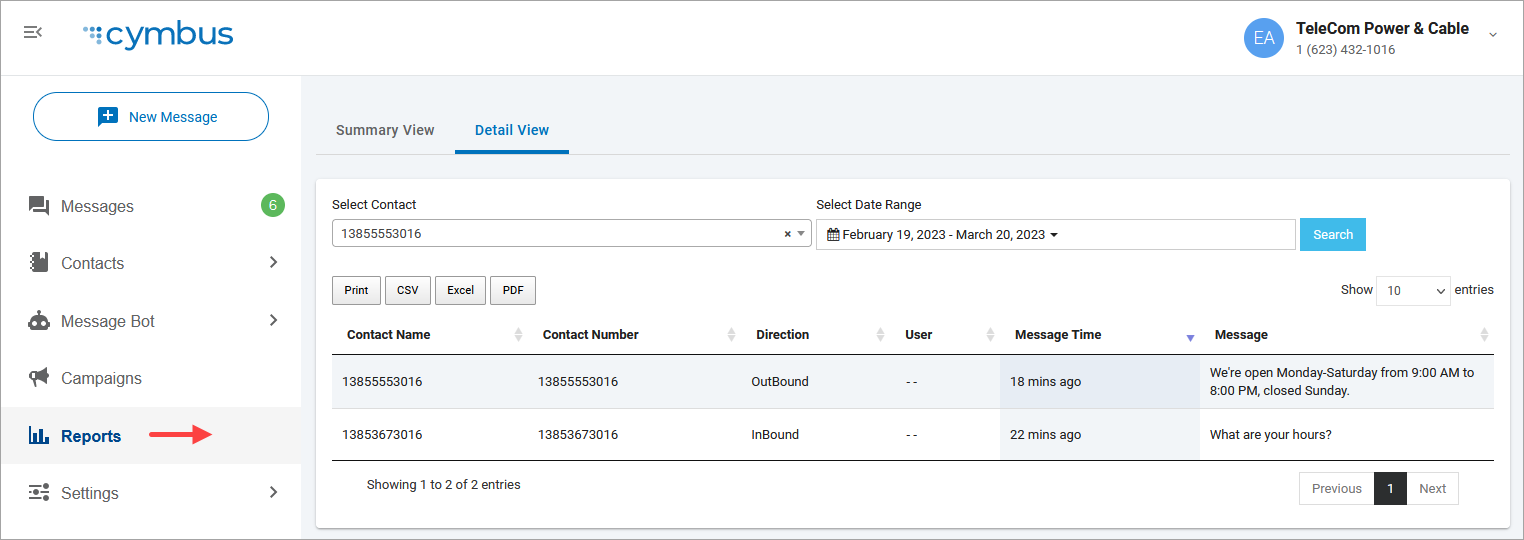
Field | Description |
|---|---|
Contact Name | The contact’s name or phone number (if they aren’t in your Contact Lists yet). |
Contact Number | The contact’s phone number. |
Direction | Whether the message was Inbound (from the contact to you) or Outbound (from you to the contact). |
User | Who or what (Auto Response, Campaign, etc.) sent the message. It is blank (--) for inbound messages. |
Message Time | The date and time it was sent or received. |
Message | A transcript of the message. |